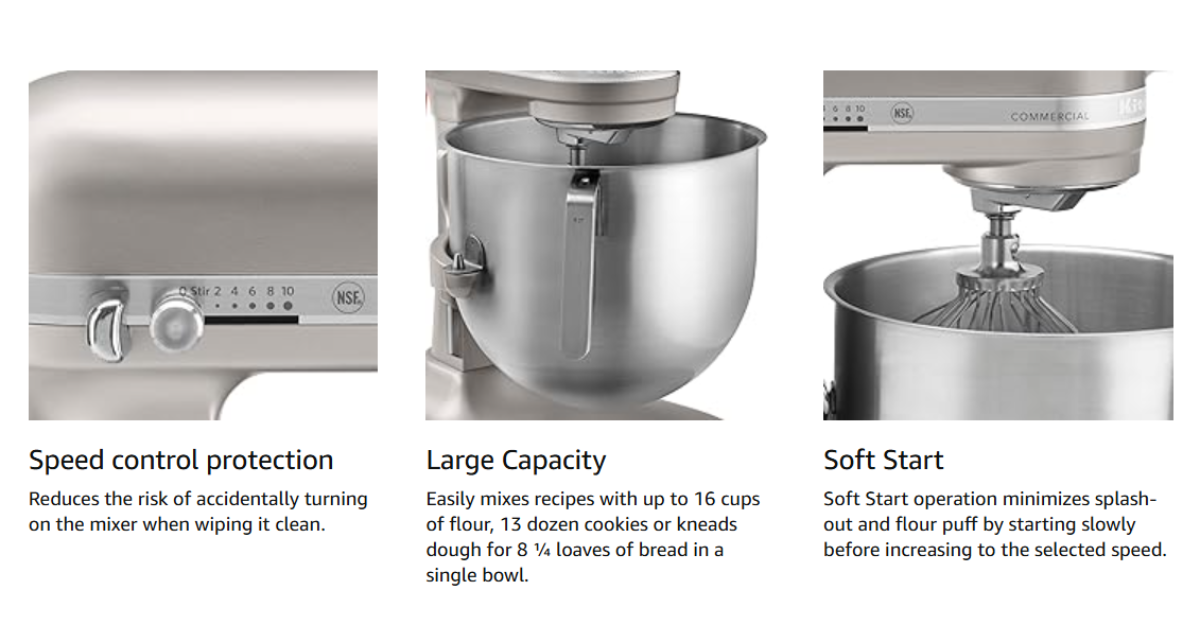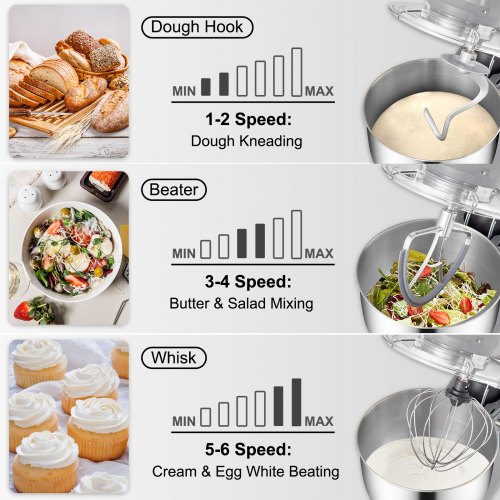Have you ever found yourself standing in the kitchen, staring at your KitchenAid mixer, unsure of which speed to use for kneading dough? You're not alone.
Many home bakers face this exact dilemma. Choosing the right speed can mean the difference between a perfectly kneaded dough and a frustrating, sticky mess. Imagine the joy of effortlessly creating bread that rivals your favorite bakery. Getting it right can transform your baking experience and elevate your homemade bread to new heights.
Stick around, and you'll discover the secrets to unlocking the full potential of your KitchenAid mixer. Let’s make sure your next loaf turns out just right.

Credit: www.kitchenaid.com
Kitchenaid Mixer Speeds
Kitchenaid mixers have different speeds for various tasks. Knowing the right speed helps you knead dough well.
This guide explains the speed range and what each dial setting does for kneading dough.
Speed Range Overview
The Kitchenaid mixer speed goes from 1 to 10. Each number fits a type of mixing or kneading.
- Speed 1-2: Stir and slow mixing
- Speed 3-4: Mixing cake batter or cookie dough
- Speed 5-6: Creaming butter and sugar
- Speed 7-8: Whipping cream or egg whites
- Speed 9-10: Fast whipping and beating
Speed Dial Functions
Use the speed dial to select the best speed for kneading dough. The right setting prevents overworking the dough.
| Speed Setting | Function | Use for Dough |
| 1 - 2 | Slow Stirring | Start mixing ingredients |
| 2 - 4 | Mixing | Kneading dough gently |
| 5 - 6 | Beating | Too fast for kneading |
| 7 - 10 | Whipping | Not suitable for dough |
Ideal Speed For Kneading Dough
Kneading dough with a KitchenAid mixer needs the right speed. Using the correct speed helps the dough develop gluten. This makes the dough strong and elastic.
Too fast or too slow can ruin the dough texture. Knowing the ideal speed keeps your bread soft and chewy.
Recommended Speed Settings
The best speed for kneading dough with a KitchenAid mixer is usually low to medium-low. This allows the dough to mix well without overworking the motor.
- Speed 2 is ideal for most dough types
- Speed 1 works for very soft dough
- Avoid speeds above 4 to prevent over-kneading
- Knead for 5 to 10 minutes at the right speed
Why Speed Matters In Kneading
Speed controls how gluten forms in the dough. Gluten gives bread its chewy texture and shape. Too fast can tear gluten strands and make dough tough.
Too slow means the dough will not develop enough gluten. This results in a dense or crumbly bread. The right speed keeps the dough smooth and stretchy.
Types Of Dough And Speed Adjustments
Kitchenaid mixers have multiple speed settings for different dough types. Using the correct speed helps knead dough evenly and prevents damage.
This guide explains the best speeds for bread, pizza, and pastry dough to get the perfect texture every time.
Bread Dough
Bread dough needs a slow to medium speed to develop gluten properly. Too fast can overheat the dough and break gluten strands.
- Start at speed 2 to mix ingredients.
- Switch to speed 2 or 3 for kneading.
- Mix for 8 to 10 minutes for best results.
Pizza Dough
Pizza dough is similar to bread dough but requires a bit more careful handling. Use low to medium speed to avoid tearing.
| Speed Setting | Purpose |
| 1 | Combine ingredients gently |
| 2 | Knead dough without overheating |
| 3 | Use only if dough is stiff |
Pastry Dough
Pastry dough needs the lowest speed to keep it tender and flaky. Mixing too fast warms the butter and ruins texture.
- Use speed 1 or stir setting.
- Mix just until ingredients combine.
- Avoid over-kneading to keep dough light.
Signs Your Dough Is Properly Kneaded
Kneading dough with the right speed is key to good bread. Knowing when the dough is ready helps avoid under or over-kneading.
This guide shows signs to watch for when your dough is properly kneaded using a KitchenAid mixer.
Texture And Elasticity
Properly kneaded dough feels smooth and elastic. It should bounce back when pressed gently.
- The dough surface looks shiny and soft.
- It stretches without tearing quickly.
- Pressing the dough leaves a light indentation that slowly fills back.
- The dough holds its shape well and feels springy.
Windowpane Test
Use the windowpane test to check gluten development. This shows if the dough is kneaded enough.
To do the test:
- Pinch off a small dough piece.
- Gently stretch it with your fingers.
- Try to make a thin, translucent membrane.
- If the dough stretches without tearing and light passes through, it is ready.
- If it tears easily, knead more.
Common Mistakes With Mixer Speed
Using the right speed on your KitchenAid mixer is key for good dough. Many users set the speed wrong. This can affect dough texture and rise.
Knowing what happens at different speeds helps avoid common problems. Here are two frequent mistakes to watch for.
Using Too High Speed
Mixing dough at high speed can cause issues. The dough may heat up too much. This can kill yeast and slow fermentation.
- Dough becomes sticky and hard to handle.
- Gluten structure weakens, leading to poor rise.
- Flour may scatter out of the bowl.
- Motor strain on the mixer if used too long at high speed.
Using Too Low Speed
Running the mixer too slowly can also harm dough quality. The dough may not develop enough gluten. This results in dense bread.
| Problem | Effect |
| Insufficient gluten development | Dense, heavy bread |
| Longer mixing time needed | Wastes time and energy |
| Uneven ingredient mixing | Poor dough texture |

Credit: food52.com
Tips For Best Kneading Results
Kneading dough with a KitchenAid mixer helps develop gluten for better texture. Using the right speed and technique gives the best results.
This guide covers how to use the dough hook attachment and how to time and monitor the kneading process.
Using The Dough Hook Attachment
The dough hook is designed to mimic hand kneading without tiring your arms. Attach it securely before mixing.
- Use speed 2 or "slow" setting on your mixer for kneading dough.
- Speed 2 keeps the dough moving without overheating the motor.
- Mix on higher speeds can tear the dough and damage gluten strands.
- Check the dough hook for any dough stuck and clean as needed.
Timing And Monitoring
Kneading time varies by recipe, but usually takes 5 to 10 minutes in the mixer. Watch the dough closely as it forms.
| Stage | What to Look For | Approximate Time |
| Initial Mixing | Ingredients combined, shaggy dough | 1-2 minutes |
| Kneading | Dough becomes smooth and elastic | 5-8 minutes |
| Final Check | Dough pulls away from bowl sides, forms ball | 8-10 minutes |
Troubleshooting Dough Kneading Issues
Using the right speed on your KitchenAid mixer is key to good dough. Too fast or too slow can cause problems.
This guide helps you fix issues like overworking and under-kneading dough with your mixer.
Overworking Dough
Setting the mixer speed too high can overwork your dough. This makes it tough and hard to shape.
KitchenAid mixers usually knead dough well on speed 2 or 3. Using higher speeds can damage the dough.
- Check the dough texture often while kneading.
- Stop kneading as soon as dough is smooth and elastic.
- Use lower speeds to avoid overheating the dough.
Under-kneading Solutions
If dough is sticky or falls apart, it may need more kneading. Slow speeds can cause this issue.
Use speed 2 on your KitchenAid mixer for kneading. Mix longer but watch dough closely to avoid overworking.
- Pause mixer and test dough for elasticity.
- Knead in short bursts to check texture.
- Add small flour amounts if dough is too sticky.

Credit: www.prepapizza.com
Frequently Asked Questions
What Speed Is Ideal For Kneading Dough With Kitchenaid?
The ideal speed for kneading dough on a KitchenAid mixer is speed 2. This speed provides enough power to knead without overworking the dough or overheating the motor.
Can I Use Higher Speeds To Knead Dough Faster?
Using higher speeds can cause the dough to tear and overheat the mixer. Stick to speed 2 for optimal kneading and dough texture.
How Long Should I Knead Dough On Kitchenaid?
Knead dough on speed 2 for about 8 to 10 minutes. This timing ensures proper gluten development and smooth dough consistency.
Is Speed 2 Safe For All Kitchenaid Mixer Models?
Yes, speed 2 is safe for all KitchenAid stand mixer models when kneading dough. It balances power and control effectively.
Conclusion
Choosing the right speed on your KitchenAid mixer helps make perfect dough. Start with a low speed to mix ingredients gently. Then, increase to a medium speed to knead the dough well. Too fast can overwork the dough and hurt texture.
Watch the dough’s feel and adjust speed as needed. A steady, moderate speed works best for most recipes. This way, your dough becomes smooth and elastic. Enjoy baking with confidence and great results every time.